The Variant Weight Curve can be used to calculate and maintain the Variant Weight by updating the Default Variant Weight in Variant Base Values and Variant Values of Variant Framework.
There are several pages where you can assign and update the Default Variant Weight with Variant Weight Curve:
- Variant Framework Base Values page
- Variant Framework page
- Item Variant Framework page.
To assign Variant Weight Curve to Variant Framework Base Values
- Navigate LS Retail - BackOffice - Product Design - Variant Framework - Variant Framework Base Values.
- On the Variant Framework Base Values page, select a base Dimension.
- Assign a Variant Weight Curve to the selected base Dimension.
-
Go to the Actions menu , and click the Update Variant Weight action. The Default Variant Weight on the Variant Base Values FastTab will be updated with the Weight defined in Variant Weight Curve.
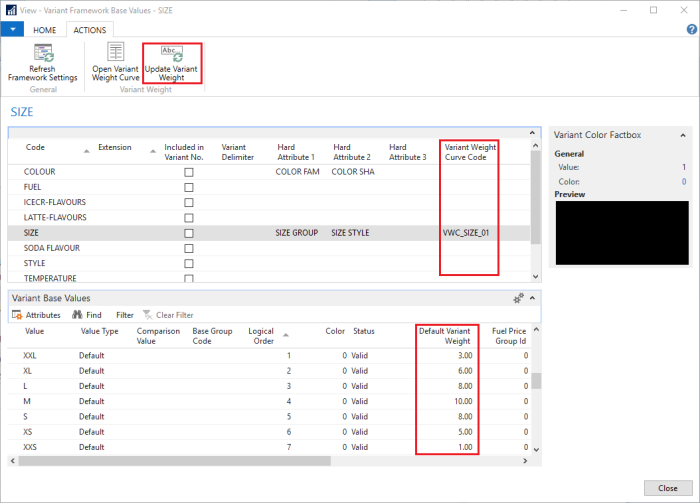
To assign Variant Weight Curve to Variant Framework
- Navigate LS Retail - BackOffice - Product Design - Variant Framework - Variant Framework Codes Setup.
- Select a Framework Code.
- Click the Combinations action to open the Variant Framework page.
- On the General FastTab, select a Variant Dimension and assign it with a Variant Weight Curve Code.
-
Go to the Actions FastTab, and click Update Variant Weight. The Default Variant Weight on the Variant Values FastTab will be updated with the Weight defined in Variant Weight Curve.
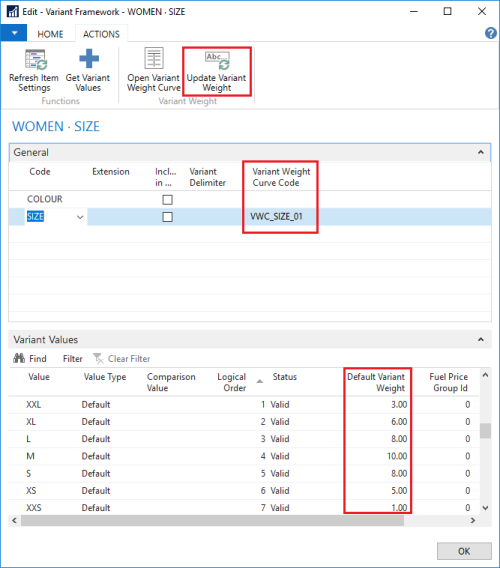
To assign Variant Weight Curve to Item Variant Framework
- Navigate LS Retail - BackOffice - Product Design - Lists - Retail Items.
- On the Retail Items page, click the View action to open the Retail Item Card for an item with a Variant Framework Code.
- Click the Variant Framework action in the Master Data group on the Home tab.
- On the Item Variant Framework page, select a Variant Dimension and assign it with a Variant Weight Curve Code.
-
Go to the Actions tab, and click the Update Variant Weight action. The Default Variant Weight in Variant Values FastTab will be updated with the Weight defined in Variant Weight Curve.
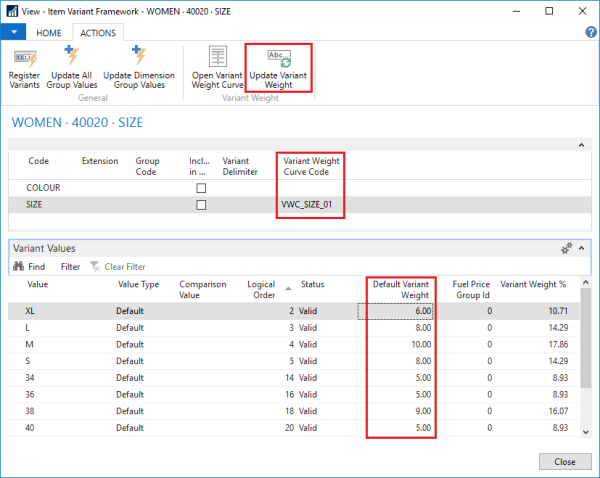
See Also
How to: Assign Variant Weight Curve to Dimension Pattern